 |
||||
| Simulink Blockset
|
||||
WorldUp ActiveX Control Mask
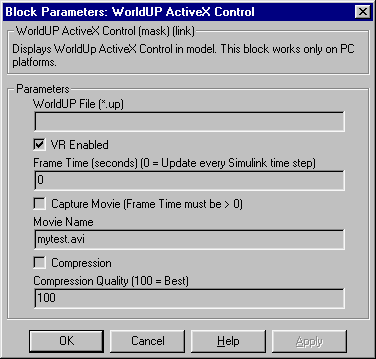
WorldUP File (*.up)
Full path location of WorldUP file (*.up).
VR Enabled
Allow values to be passed to the VR scene.
Frame Time (seconds) (0 = Update every Simulink time step)
Update the VR scene at specific time intervals. A value of 0 tells Simulink to pass every value computed to the VR scene. A value of 0.1 tells Simulink to pass values at every one tenth of a second.
Capture Movie (Frame Time must be > 0)
Capture movie frames while simulation is running. Use of this checkbox allows for movies to be created from selected time segments. For example, select the checkbox, press OK. Start the simulation. Movie frames are saved. Pause the simulation. Deselect the checkbox, press OK. Re-start the simulation. Movie frames are NOT saved, but the simulation is now advancing to a new start time for the movie. Repeating the above steps can create a movie where "boring" segments can be removed. Stopping the simulation or the simulation ending saves the movie to MATLAB's current directory if not path specified in the name.
Movie Name (*.avi)
Name for the AVI move.
Compression
Allow for use of the MSVC codec for movie compression.
Compression Quality (100 = Best)
A percentage value for compression quality.
|
MATLAB, Simulink, and Handle Graphics are trademarks of The MathWorks, Inc. |
|